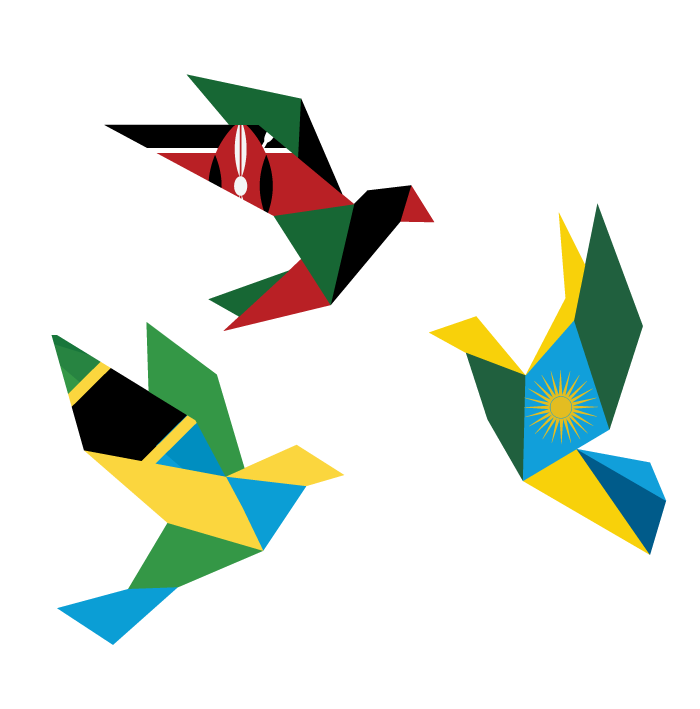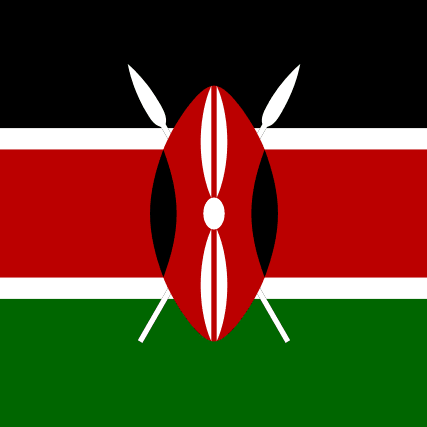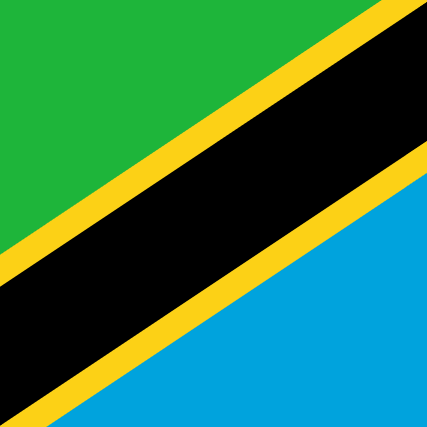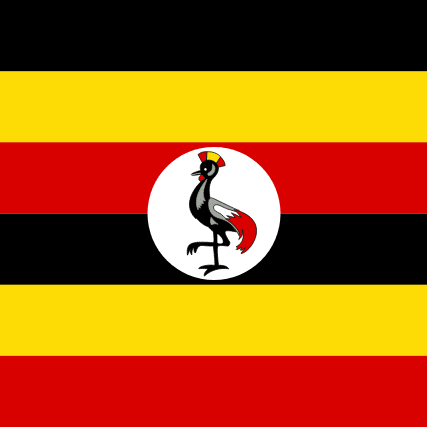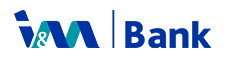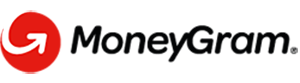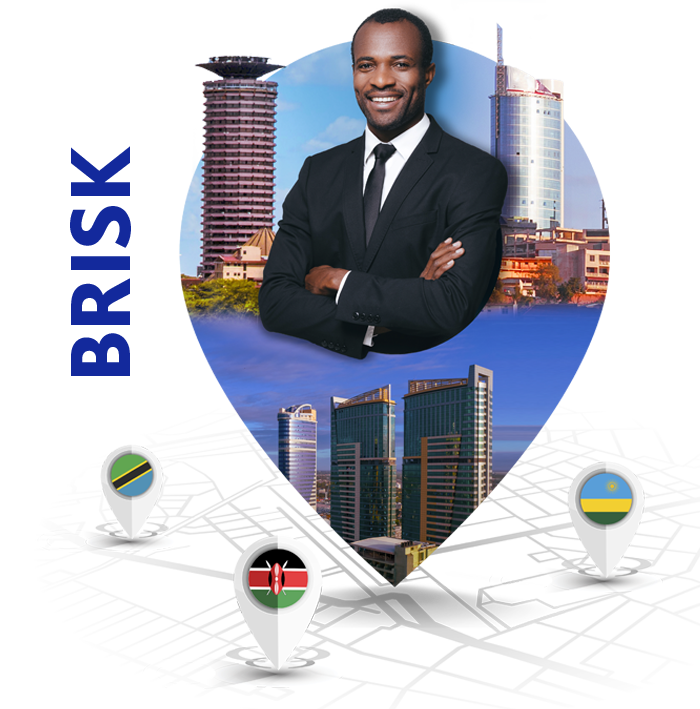Select Country
Select Country
Conveniently make transfers & payments locally and internationally.

I&M OTG PERSONAL
1. On OTG Personal APP
2. Login to your personal account.
3. Go to pay Utilities.
4. Select debit account.
5. Select E-citizen from the Biller dropdown menu.
6. Input the bill reference number on biller account number.
7. Select currency and input the payment amount.
8. Scheduling payments if necessary.
9. Proceed to “Next”
10. Reviewing and confirming the entered details before submitting
I&M OTG BUSINESS
1. On OTG Business Web portal ( https://digital.imbank.com/inm-corporate/login )
2. Login to your business account.
3. Go to Utility Payments.
4. Select debit account.
5. Input beneficiary’s name.
6. Select E-citizen from the Biller dropdown menu.
7. Input the bill reference number.
8. Select currency and input the payment amount.
9. Input the description.
10. Scheduling payments if necessary.
11. Proceed to “continue”
12. Reviewing and confirming the entered details before submitting.
13. Proceed to approvals as per mandate.
International Transfers
I&M offers a range of dynamic Funds Transfer Services enabling you to conveniently make transfers internationally.
Local Transfers
I&M offers a range of dynamic Funds Transfer Services enabling you to conveniently make transfers locally.
BRISK
Enjoy Seamless Banking Across The Region