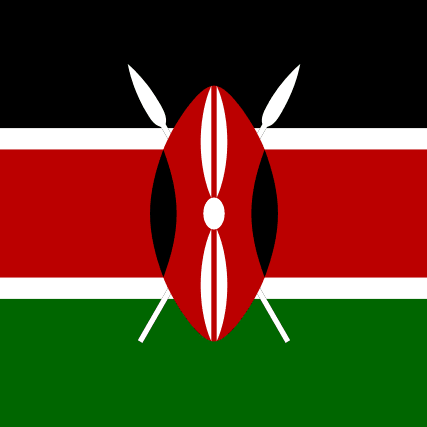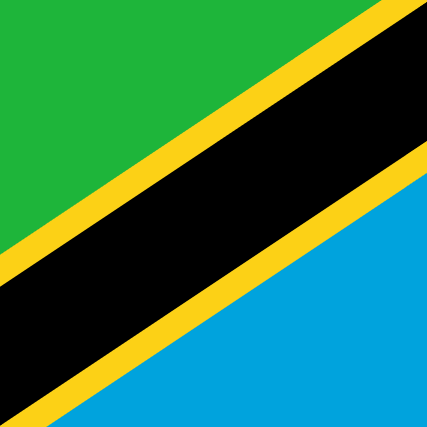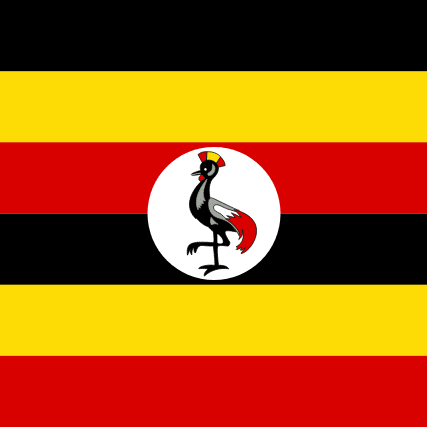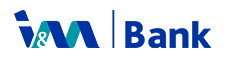How do I check my loan limit?
Check your limit by logging into the I&M Bank OTG mobile banking app or web services and accessing the loan section.
When you have already opted in, log into the I&M Bank OTG app or web service, click on Personal Unsecured Loan, you will see your indicative loan limit.
NB: This may change while applying as some checks are done during loan application e.g. current CRB status, recent I&M account activity etc.