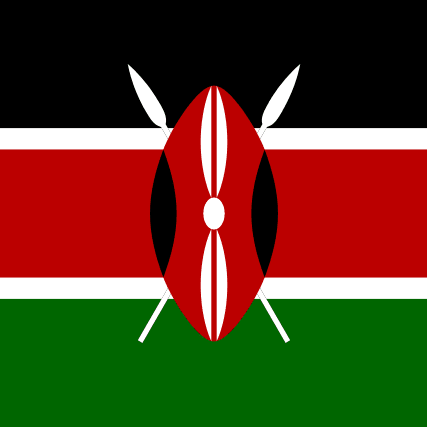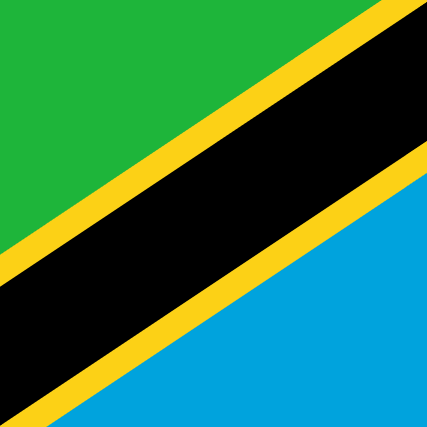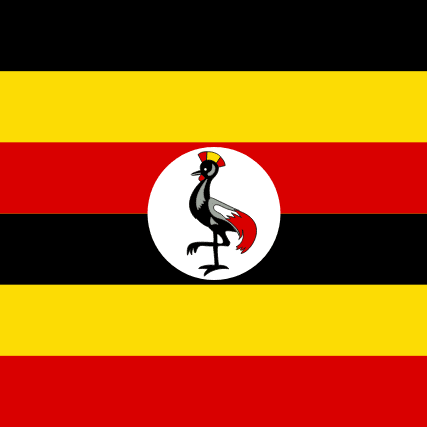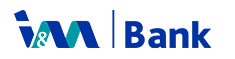Select Country
Select Country

Mobile Banking
The service you are trying to access is available. Our new Internet banking service has all the features that the mobile App has and we encourage you to click on the link below to enjoy an enhanced online banking experience on your phone.
Internet Banking User Guide
Step 1
Visit the I&M Bank, (Uganda) website and click on the “Online Services” button located at the top right corner of your screen and proceed to select Internet Banking. Enter your username and click “Login”
Step 2
Click on “Reset Password”.
Step 3
Select either “Primary CIF” or “Card” and click “Proceed”.
Step 4
Enter your CIF or Mastercard debit card details depending on your selection in the previous step.
Step 5
Upon validation, a one-time pin is sent to your registered mobile number.
Step 6
Enter your identification details as per core banking, then click “Proceed”.
Step 7
Enter a preferred password based on the password policy displayed on the screen, then click “Proceed”.
Step 8
Upon successful confirmation of your login password, click on "Login” to access the system with your Username and new password.