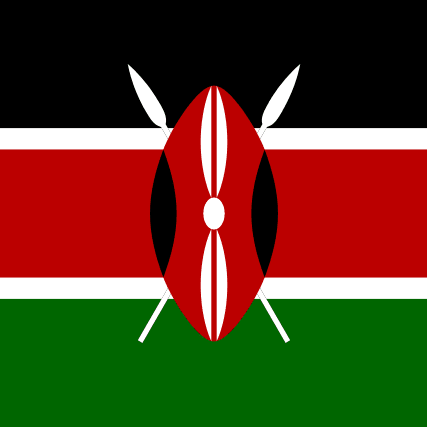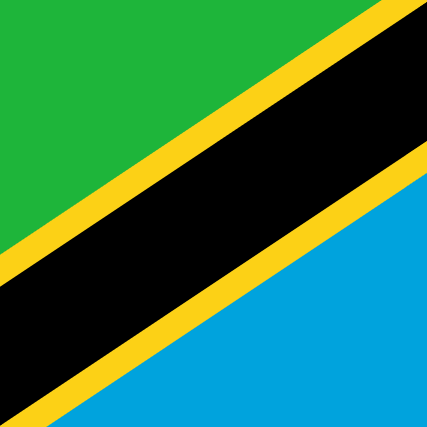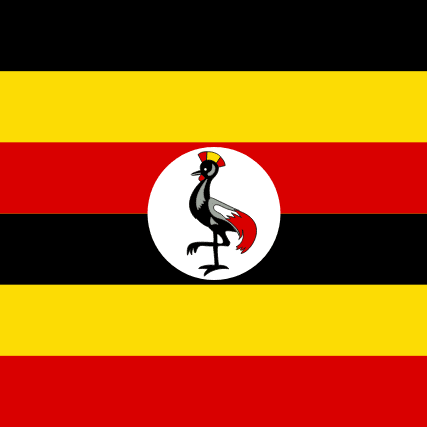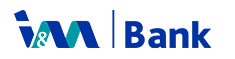Sign up now!
Shop and Ship
How to register
- Visit the Shop and Ship website www.shopandship.com or download the mobile app from the App store. Open the app and click on “Create New Account”.
- Choose the country as Uganda and elect to sign up for the basic lifetime membership.
- Proceed to enter the required details.
- Shipping Address: Enter your preferred delivery address in Uganda. This can be your home or workplace.
- Checkout: Click on New Card to capture your I&M Mastercard card details. Ensure to add it as the default payment option and also select the “Auto Pay” option.
- Enter promo code “IMSNSB” & click APPLY for the discount on membership fees.
- Once registered you’ll get personalized Shop & Ship addresses around the world.
- During purchase of items from a desired online store e.g. Amazon, eBay, etc. input any of your personalized addresses depending on location of store e.g. if shipping an item from South Africa to Uganda, use the South African shipping address instead of an American address.
- Upon completion of purchase, the item is received by Aramex and delivered to the Uganda office.
- The items are inspected and in case of any customs fees, you are notified.
- While the package is on the way, proceed to make payment for the shipping fees using your I&M Bank Mastercard card on the Shop & Ship app or website to get an instant 10% discount.
- The package is then delivered to your final local address in Uganda

Website: https://www.shopandship.com/en/signup?state=newuser
Email Address:
Phone:
Location:
Email Address:
Phone:
Location: